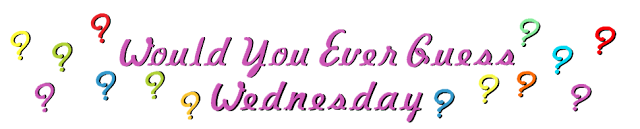Welcome to My IMAGINE-ation Monday.
You can learn some great things today even if you do not own a Cricut Imagine Machine.
So I am sure you have all seen the Cricut Expression 2 on HSN today....
What is the Difference between this E2 as it is called and the Anniversary Edition of the E2?
Well first off the expression machines allow you cut from a 12x12 or 12x24" Cutting mat.
The Personal cricut only allows you to use a 6x12" cutting mat, so it limits what you can cut.
The regular or Classic Expression allows the 12x12 and 12x24 cutting mats also allows you to make larger images and cards and full 12x12 objects that you can use as a back drop for a 12x12 scrapbook page.
On the Expression you may change which direction you want your machine to cut from and many many other great features.
Here is what the E2 can do?
You can use the 12x12 and 12x24 cutting mats. Do note if you currently use the 6x12 cutting mats you will not be able to use them on any of the expressions.
The 12x12 cutting mat with the black lines around it is for the Imagine, but you can use it in any machine that uses a 12x12 cutting mat. The Imagine must have the 12x12 mat with the black lines around it, that way it knows where to print and cut, even if you are just cutting it still needs the black lines to be able to 'read' it. If your Imagine pulls a mat in and then sends it back out, one of two things.... either it does not have the black lines around it OR you might have something covering one of the black lines.
Now those mats will work on the E2, but you can use ANY 12x12 or 12x24 cutting mats with the E2.
E2 vs E2 Anniversary edition.....
The 'shoulders' on the anniversary edition are green (Cricut Green). The Classic E2 has silver shoulders.
The Anniversary Edition has 4 cartridges pre-loaded, Cricut Essentials, Cricut Decals, Cricut American Alphabet, and Just a Note a Cosmo Cricket Exclusive cartridge.
The Classic E2 comes with Cricut Essentials and Cricut American Alphabet loaded into it.
Today the HSN special also comes with Art Nouveau and Spring Fever Holiday Cricut Cartridges.
You also get the handbooks with the pre-loaded cartridges on both of the E2s.
The E2s have full color LCD screens, no need for the keypads anymore, everything is literally at your fingertips. Don't worry if you are not a tech savy person, not having the keypads doesn't change a thing, it is right there on your screen, in COLOR!
The BEST thing in my opinion is that the E2s are wireless and work with Cricut CraftRoom!!! So you can design on your computer with the large screen then click the CUT button and it will find your cricut and begin cutting, without leaving the couch. To do that I reccomend loading your mat before you sit down on the couch to work on your computer. It really is great. I actually own the Anniversary E2 and I have been using it for months and I LOVE IT!!!!
The E2 uses ALL Cricut Cartridges.... ALL of them, Classic Cartridges, Imagine Cartridges and even Cake cartridges. By the way the Cake cartridges can be used in ALL of the machines too.
Now the Imagine Cartridges that can be used in the E2 are those with Art on them.... and they say ART after the name, if you have or want the E2, start buying the Imagine cartridges while you wait for your machine
(or Christmas) I have many for only $12 on my Store....
You can NOT use the Colors and Patterns Imagine cartridges on the E2, the E2 does not print so it cannot actually print in color, it just cuts. So please be careful when you buy Imagine cartridges for your E2, they HAVE to be Imagine ART cartridges, NOT colors and patterns.
Each Monday I will tell you a little about the Imagine and the E2....
and the new upcoming Cricut Mini (In November)
Now the Design Team's Creations for My IMAGINE-ation Monday.....
Jenny R used Kate's Kitchen Cricut IMAGINE Cartridge.
Samantha used Imagine More Cards Cricut Cartridge
Laura used Imagine Better Together Cricut Cartridge.